Education Knows No Boundaries
Technology changes how students learn
Jaap Vos rides his bike around downtown Boise with a camera strapped to his head. He records every bump, obstacle and design flaw he encounters. The end result allows students in his bioregional planning and community design class to virtually experience the route via video recording; an experience that a lecture describing what he encountered can’t match.

Vos, professor and director of the University of Idaho Boise Urban Design Center, teaches two virtual classes per semester where he mixes apps, lectures, reading materials, videos, chats and other technology to engage his students, a mix of professionals working and taking classes and those in college full time. Thanks to the technology in Vos’s class, students can take the course from anywhere, anytime (even while traveling for work).
“A modern-day classroom has to include technology,” he said. “But to me it is about thinking how students learn and using the technology that is more convenient to them and that best conveys the point I am trying to teach.”

Elizabeth Allen lives and works in Boise, where she takes advantage of in-person classes at the U of I Boise Urban Design Center, as well as online from home or a coffee shop.
Allen, who is working toward her master’s in bioregional planning, has taken online classes before, but none as interactive as Vos’.
“I took distance classes at [other universities] that used Blackboard. They didn't use any other technology and I did not enjoy them,” she said. “The technology that Dr. Vos uses has been a great addition to online learning.”
The Evolution of Online Classes

Vos, who is also program head for Bioregional Planning and Community Design with U of I College of Art and Architecture, makes technology a key element in how he disseminates information and reaches out to students online.
“As instructors, we are competing with all other media and stimuli. I feel I have to make my content attractive and interesting for my students in a way that a traditional class with a captive audience didn’t have to in the past,” Vos said. “New technologies allow me to make my content more dynamic and create a virtual classroom that focuses on learning rather than teaching.”
Students often give Vos feedback on learning curves and effectiveness of the technology he uses.
“Some of the apps we use in the class have made a huge difference and I feel like I retain information better in this class since it is more engaging” Allen said. “They are very user-friendly and organize the resources for each class in one spot, so I don't need to go searching for the materials or the discussion board. These apps offer another level of interaction that makes me feel like I am actually in a classroom, it has made classes more interactive.”
The Right Apps

As he prepares his lesson plans, Vos incorporates technology to bring the lessons to life for students whether by using chats, brainstorming apps or video.
“The platforms I use, — from recording the city ‘on the go,’ to having chats open during lectures, or engaging my students by using word-clouds and electronic posts-it notes— are intended to give the students a voice and an active role in a virtual setting,” Vos said. “It is not about using all the technology that’s out there, there are different needs for different topics, I still continue to try to find out and experiment what works for me.”
Vos uses one app for brainstorming and another for online discussion sessions that offer an extra level of interaction and use data in a way that students feel like they’re part of the class rather than just listening in front of the screen.
Prep time for these virtual classes is significantly higher than for a regular course; two half days of preparation time goes into each two-hour class.
“Yes, it takes time, it’s an investment; I need to experiment at least a semester to figure out the strengths and weaknesses of new technologies, and there is no one app or software package that will meet all your needs. You have to ask yourself, ‘Does this create a better learning environment? Is it going to be around for a while? Is it worth investing in it?’”
The result of all that planning is classroom time that’s much more orchestrated and intense. There isn’t time to improvise, he said, so it forces instructors to think carefully about what they’re doing before logging into virtual classes.
The Virtual Classroom Elements
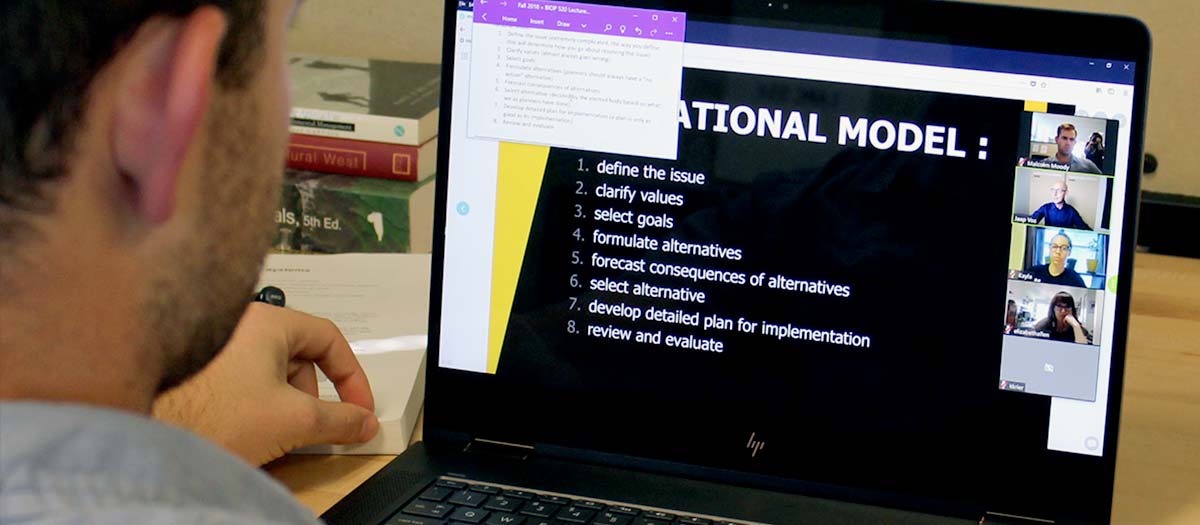
Vos uses several apps and other elements to create an interactive classroom experience:
- Virtual Studio. A new space at the U of I Boise Idaho Water Center is equipped with a computer, three cameras, professional studio lights, backdrops, and a glass light board that allows the instructor to seemingly write in the air. The lightboard camera flips the image in a mirror-like effect so students can both see the instructor’s face and read the content, creating better interactions online than if students had to see the instructor’s back. Vos collected the equipment in several stages, but calculates the basic studio setup could be done for $5,000 and another $5,000 for the lightboard setup that offers the ability to interview guests.
- Pivothead. The smart glasses include cameras that allow the wearer to record high-quality audio and video on the move. Vos has found this technology as a useful way to take his students on virtual trips through urban settings.
- Laptops, tablets and cellphones have become a seemingly ubiquitous part of our lives and are essential in the virtual classroom, both to access the class from anywhere and to interact with professors and other classmates. Vos has used his students’ cellphones and tablets in live assignments, in which students will step away from their laptops during the class and record their surroundings to share in the class with their phones.
- Apps: Vos’ current go-to combination are Acadly and Klaxoon. Acadly allows for active student engagement before, during and after class. Klaxoon was designed to make meetings more productive and interesting, but it can also be used to make classroom sessions more effective and interactive. Together they provide an interesting, easy-to-use combo to create a complete, interactive learning experience that extends well beyond the actual class meeting time.
- U of I-Supported Platforms: Zoom and Canvas. Zoom is a video conferencing package Vos uses to share screens and have students hold presentations. Vos can record class sessions for students to watch later or to record guest speakers. Canvas is a virtual learning environment and course management system for online teaching, learning, community building and knowledge sharing.
- Social Media: YouTube and Facebook. YouTube is used in Vos’s class both as a place to post videos and as a source of videos from other experts. He uses the Facebook app to announce class events and to stay in touch with alumni as well as prospective and current students.
Help Abounds in the Tech World
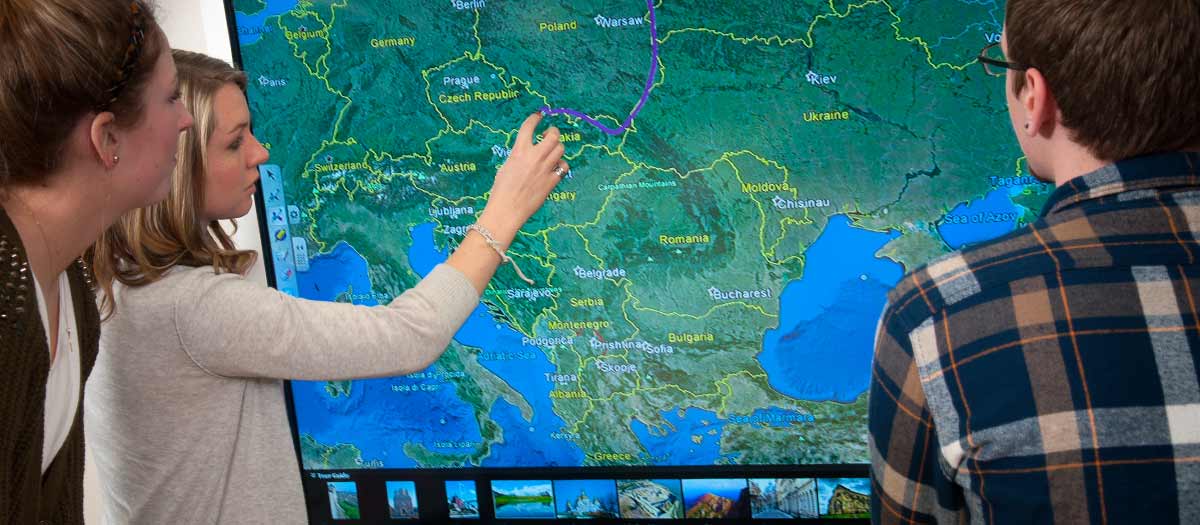
Vos had plenty of support in his efforts to implement new ideas in the classroom.
“Early adopters find challenges and perhaps you spend more time than you have to exploring and learning,” he said. “The advantage is that everyone is willing to help you, the IT team in Boise is invested in my success and the student experience and the U of I Doceo Center for Innovation and Learning has provided invaluable support as well.”
The U of I Center for Excellence in Teaching and Learning (CETL) and the Doceo Center are key players in supporting faculty efforts to include technology in the classroom. They work with faculty to design the classroom experiences to use new technologies, as well as provide support and course development for online and distance education.
“Technology has changed the way I think about teaching; my job is not just to teach but to create an environment that stimulates learning,” said Vos. “I give my students a voice and an active role in a virtual setting. Where I used to think of online teaching as a poor substitute for regular on campus teaching, I now realize that it is not a substitute of a face-to-face classroom, but an exciting new way of delivering, exchanging and accessing information.”






