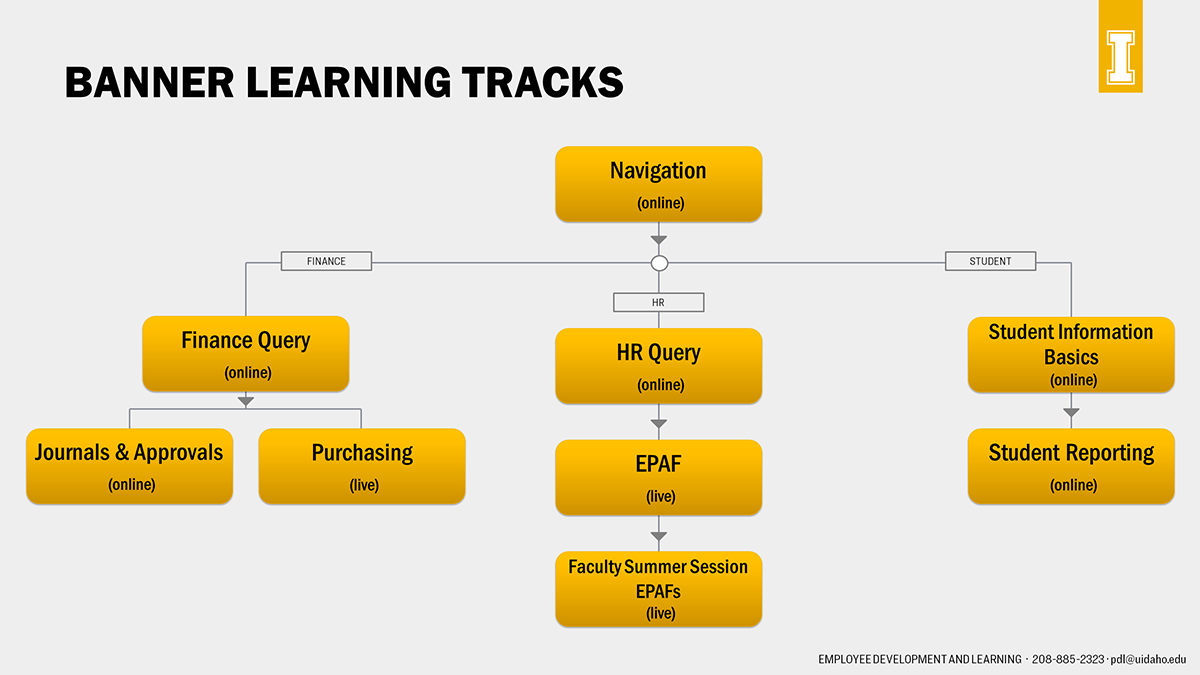Classes and Contacts
Information on available Banner classes and area trainer contact information are provided for each module.
You must complete Banner General: Navigation and have an active Banner account before taking additional training.
Banner General: Navigation
This introductory course provides a brief navigation overview and includes helpful tips and tricks. The completion of this course is required to obtain a Banner account.
Resources:
Finance
This online training provides an overview of some of the most commonly used Banner query pages, finance terms, vendor history and more. This training is required for anyone needing query access to the Banner Finance Module and is a prerequisite to ALL subsequent Banner Finance Module training.
Prerequisite: Active Banner account (Banner General: Navigation)
Area Contact:
>Controller's Office
208-885-2719
controller@uidaho.edu
This training is for employees who have Banner Finance Module access and are responsible for entering or approving financial documents.
Prerequisite: Banner Finance: Query
Resources:
Area Contact:
General Accounting
208-885-5840
gnrlacctg@uidaho.edu
This training is intended for employees who have Banner Finance Module access and are responsible for processing labor redistribution corrections.
Prerequisite: Banner Finance: Query
Area Contact:
General Accounting
208-885-5840
gnrlacctg@uidaho.edu
This training is required annually for cardholders and record keepers; cardholders must complete this training prior to ordering a purchasing card. The training briefly outlines the responsibilities of both the cardholder and the record keeper along with policies associated with traveling and purchasing with the card.
Area Contact:
Accounts Payable
ap-staff@uidaho.edu
Human Resources
This training is a prerequisite for all other Banner Human Resources (HR) Module training. It provides instruction on how to look up and navigate through query forms within the Banner HR Module including SPAIDEN, PEAEMPL, NBAJOBS, PHILIST, PEALEAV, PEIATND, FTIORGH, NBAPOSN and PHIACCR.
Employees who work with personnel or payroll information should complete this training.
Prerequisite: Active Banner account (Banner General: Navigation)
Resources:
Area Contact:
HR EPAF training provides hands-on instruction for entering Electronic Personnel Action Forms (EPAFs) in the Banner HR Module. Trainees are given scenarios in which they must enter a new employee into Banner or change existing information. Handouts provide trainees assistance in selecting the appropriate approval category before the EPAF is entered.
This training is intended for employees who will enter EPAFs for a department, as well as those individuals who will be proxy for them in their absence.
Employees must contact a course instructor to schedule an appointment for live training.
Format: One-on-One
Prerequisite: Banner HR: Query
Area Contact:
This course is intended to familiarize you with terms and definitions you might encounter during the Banner HR: EPAF training and is informational only.
This course is informational and not required prior to taking Banner HR: EPAF.
Area Contact:Student
This training covers student record information from admission through graduation for administrative personnel.
Completion of Student Information Basics is required for any access consideration. Banner Student: Scheduling is optional and intended for users who are responsible for creating the departmental class schedule.
Access requests will be reviewed for consideration upon completion of the minimum requirements.
Prerequisite: Active Banner account (Banner General: Navigation)
Resources:
Area Contact:
This training is intended for Banner Student area users who are responsible for creating the departmental class schedule.
Student Information Basics training must be completed and access approved before completing Banner Student: Scheduling training. Access will be reviewed for consideration upon completion of the training.
Prerequisite: Banner Student: Information Basics
Area Contact:
Student reporting training is designed for academic college and department administrative personnel to generate student data reporting. The Student Reporting module is an overview of generating Banner reports.
Student Information Basics training must be completed and access approved before completing Banner: Student Reporting training. Access will be reviewed for consideration upon completion of the training.
Prerequisite: Banner Student: Information Basics
Resources:
Area Contact: