U of I Platforms
Initial Setup Process
As a student, you are automatically provided with one University of Idaho account, called the "NetID." The NetID provides access to all University services including iVandal, Registration, MyUI, Student Computer Labs, Canvas, Office 365 Email (@vandals) and more.
To go through the initial setup process you will need to have access to the phone number or email address you provided on your admission application. This is especially important if you used a third party (such as an agent) to apply to school.
How to setup your Vandal Account
Watch a video from OIT about how to set up your Vandal Account.
Visit the Vandal Setup instruction page.
On the first page of the Vandal Setup process, click the large "Next Step: Go To Password Reset" button at the bottom of the page. This will take you to the remote password reset page.
Remember: The username/password combination is called your NetID and is your primary login to U of I. Keep your username/password somewhere safe so you do not forget it!
The next time you login to iVandal, select the Login button in the box on the left under "UI Students and Scholars with a Network ID."
Students must activate and use their VandalMail email account ending with "@vandals.uidaho.edu." All U of I email will be sent to VandalMail so students should check this email account regularly for important communications from instructors and IPO staff. Students are responsible for all information sent to them by email.
Your VandalMail account is:
NetID@vandals.uidaho.edu (Last1234@vandals.uidaho.edu)
You can access VandalMail on the web using a VandalMail address and NetID password. Email forwarding is available for students who prefer to use an email address other than VandalMail.
MyUI allows you access to your transcripts, student account, add/drop class forms, registration and may other important items that are vital to your success at the University of Idaho.
SlateConnect My Success is a student success portal to help you thrive personally and academically at U of I. It was created to ensure that students can connect to the right type of assistance when needed. SlateConnect also allows for online appointment scheduling with faculty, advisors and support service offices.
iVandal
IPO does not use paper-based forms. Use our online request system iVandal to submit any visa-status-related document and service requests to IPO.
iVandal is an immigration compliance portal used by the University of Idaho international students to manage and maintain immigration status. Throughout your time at U of I you will need to regularly submit information and requests through IVandal to maintain your Visa status.
Log in with your network ID (e.g. lastname1234@uidaho.edu) and use your Vandal password.
You must be accepted to your program before accessing the iVandal. The Admissions office will send you the link. Please wait at least 24 hours after accepting your offer of admission to access the iVandal.
Log in Instructions
Use your network ID information to log in here.
Once logged in, you can:
- Click on the Biographical Information menu to view and update local address, email, phone number, emergency contacts, and personal information.
- Click on the ALCP menu (only for ALCP students) to submit available iVandal eForms.
- Click on the Immigration Documentation menu to view and upload your passport, visa, I-94 record, and dependent documentation.
- Click on the Student Services, Sponsored Students, Employment menu to view, edit or submit available iVandal eForms.
Step 1: Log into iVandal
Step 2: Check if you have any notifications
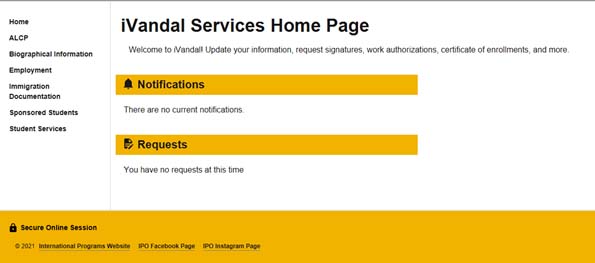
Step 3: Choose an eForm to upload your document or fill out your request.
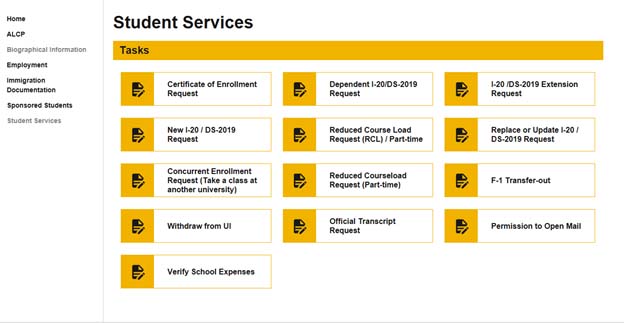
Step 4: Complete all the steps in the request and click on the "Submit" button to submit your request.
Step 5: Check the status of your requests.
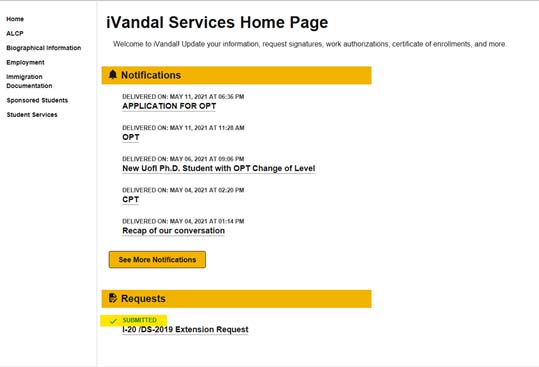
iVandal provides the following types of requests:
- Certificate of Enrollment: Use this form to request a letter stating you student status, your major, GPA, etc.
- Dependent I-20/DS-2019: Use this form to request your dependent’s (spouse and/or minor children) I-20.
- I-20/DS-2019 Extension: If you anticipate that you will not be able to complete your program by the program end date listed in your I-20, please submit this at least one month before your program end date. This eform will be sent to your academic advisor for approval.
- New I-20/DS-2019: Use this form if you are a returning student. Do not use this form if you are a newly admitted student. Do not use this form if you are a continuing student being admitted to a new program at the U of I.
- Reduced course load authorization: Use this form to receive a permission to enroll below the full-time requirements for a given semester. These include medical reasons, academic reasons, and completion of studies during the final term.
- Travel signatures: Use this eform is you intend on leaving the U.S. and re-entering on your student visa. The signature verifies that you are maintaining your visa status and confirms your continued attendance at the University of Idaho.
- Replace or Update I-20/DS-2019: Use this form if you lost your I-20, changed your financial source, or if you changed your name.
- F-1 Transfer-Out: Use this form if you are transferring to another SEVIS- certified school.
- Withdrawal from U of I: Use this form if you are withdrawing from your program without completing your degree.
- Concurrent Enrollment: F-1 students are eligible for simultaneous enrollment with a combination of courses at U of I and another college or university. Use this form to request for a concurrent enrollment. This eform will be sent to your academic advisor for approval.
iVandal will notify you when an action is required in order to maintain legal status. Some of these Alerts are excess online classes, passport expiration, I-20 program end date, OPT unemployment dates, etc.
If you are experiencing technical issues with iVandal, please clear your browser cache or open iVandal using a different internet browser. If after clearing your browser and trying another internet browser, you are still experiencing technical issues please send an email to ipo@uidaho.edu with the following information:
- Your Name
- V Number
- Short description of the issue
- Internet Browser that you are using
- Screenshots of error page and the error message (if you receive an error message)
If you need to reset your Vandal Account Password, please find instructions on the OIT Support Portal: Service - Reset Vandal Account Password.






